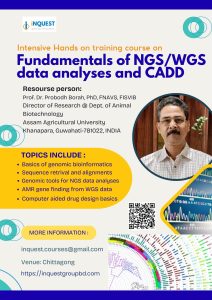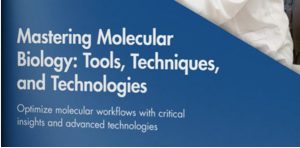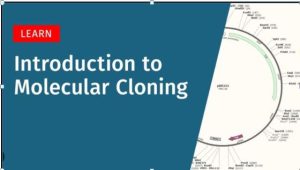Event Details
i003. Introduction to Linux Commands & Shell scripting (12 modules)
Deadline: September 5, 2025
Location: iNQUEST Training Centres
Date: 26th Sept. 2026
Offered by: Inquest
Time: 10:00 AM
Trainers: Experts from Public Universities (Prof. Dr. AMAM Zonaed Siddiki and other academicians)
Fee: 2500/- BDT
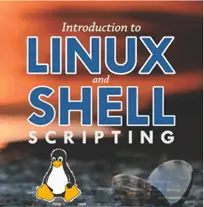
Topics will cover:
1. Introduction to Linux
This module covers the fundamental concepts of the Linux operating system, including its history, distributions, and the command-line interface.
2. Essential Linux Commands
Learn the core commands for navigating the Linux file system, creating and managing files, and viewing file contents.
3. User, Permissions, and Processes
Master user management, understand how to control file permissions, and learn to manage running processes within Linux.
4. Text Processing and I/O Redirection
This module focuses on using powerful command-line tools like grep, sed, and awk to manipulate text and redirect input/output.
5. Introduction to Bash Scripting
Get started with the basics of Bash scripting, including creating a script, making it executable, and running your first “Hello, World!” program.
6. Variables and Data Types
This module teaches you how to declare and use variables in your scripts and perform simple arithmetic operations.
7. Conditional Statements
Learn to build scripts that can make decisions using if, elif, and else statements to handle different conditions.
8. Loops and Iteration
Automate repetitive tasks with for, while, and until loops to efficiently process lists or repeat actions.
9. Functions and Positional Parameters
Write reusable blocks of code with functions and learn how to pass arguments to your scripts using positional parameters.
10. Scripting for Automation and Administration
Apply your scripting skills to real-world tasks such as system backups, log monitoring, and other administrative duties.
11. Advanced Bash Concepts
This module covers more complex topics, including handling arrays and parsing command-line options.
12. Debugging and Best Practices
Learn essential debugging techniques and follow best practices for writing clean, secure, and maintainable Bash scripts.